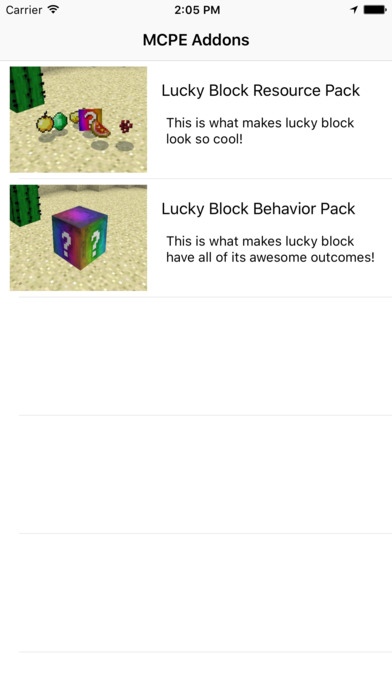Lucky Block Addon for Minecraft PE 1.0
Paid Version
Publisher Description
NOW GET LUCKY BLOCK FOR MCPE!! As the lucky block replaces the husk you will have to head out into the desert to find one in survival mode. If you don t want to go for a hunt then find the husk spawn egg in the creative inventory and use it to spawn a lucky block. Hit it one time to destroy it. The main thing I like about this lucky block addon is that it s a good variety of items which can spawn, including ones of less value. This makes breaking one a little bit more exciting as you don t know for certain what you will get. There are 37 different items which can spawn. Here s a full list of them all. Iron Ingot Cookie Melon Fermented Spider Eye Golden Carrot Lead Diamond Horse Armor Brick Fish Nether Wart Diamond Gold Ingot Stick Redstone Coal Magma Cream Quartz Slime Ball Cauldron Brewing Stand Flint Enchanted Apple Experience Bottle Blaze Rod Rabbit Foot Sugarcane Saddle Cake Leather Ghast Tear Nether Star Blaze Powder Emerald Golden Apple Nametag Fire Charge
Requires iOS 9.0 or later. Compatible with iPhone, iPad, and iPod touch.
About Lucky Block Addon for Minecraft PE
Lucky Block Addon for Minecraft PE is a paid app for iOS published in the Recreation list of apps, part of Home & Hobby.
The company that develops Lucky Block Addon for Minecraft PE is Lime Works, LLC. The latest version released by its developer is 1.0.
To install Lucky Block Addon for Minecraft PE on your iOS device, just click the green Continue To App button above to start the installation process. The app is listed on our website since 2016-11-11 and was downloaded 6 times. We have already checked if the download link is safe, however for your own protection we recommend that you scan the downloaded app with your antivirus. Your antivirus may detect the Lucky Block Addon for Minecraft PE as malware if the download link is broken.
How to install Lucky Block Addon for Minecraft PE on your iOS device:
- Click on the Continue To App button on our website. This will redirect you to the App Store.
- Once the Lucky Block Addon for Minecraft PE is shown in the iTunes listing of your iOS device, you can start its download and installation. Tap on the GET button to the right of the app to start downloading it.
- If you are not logged-in the iOS appstore app, you'll be prompted for your your Apple ID and/or password.
- After Lucky Block Addon for Minecraft PE is downloaded, you'll see an INSTALL button to the right. Tap on it to start the actual installation of the iOS app.
- Once installation is finished you can tap on the OPEN button to start it. Its icon will also be added to your device home screen.